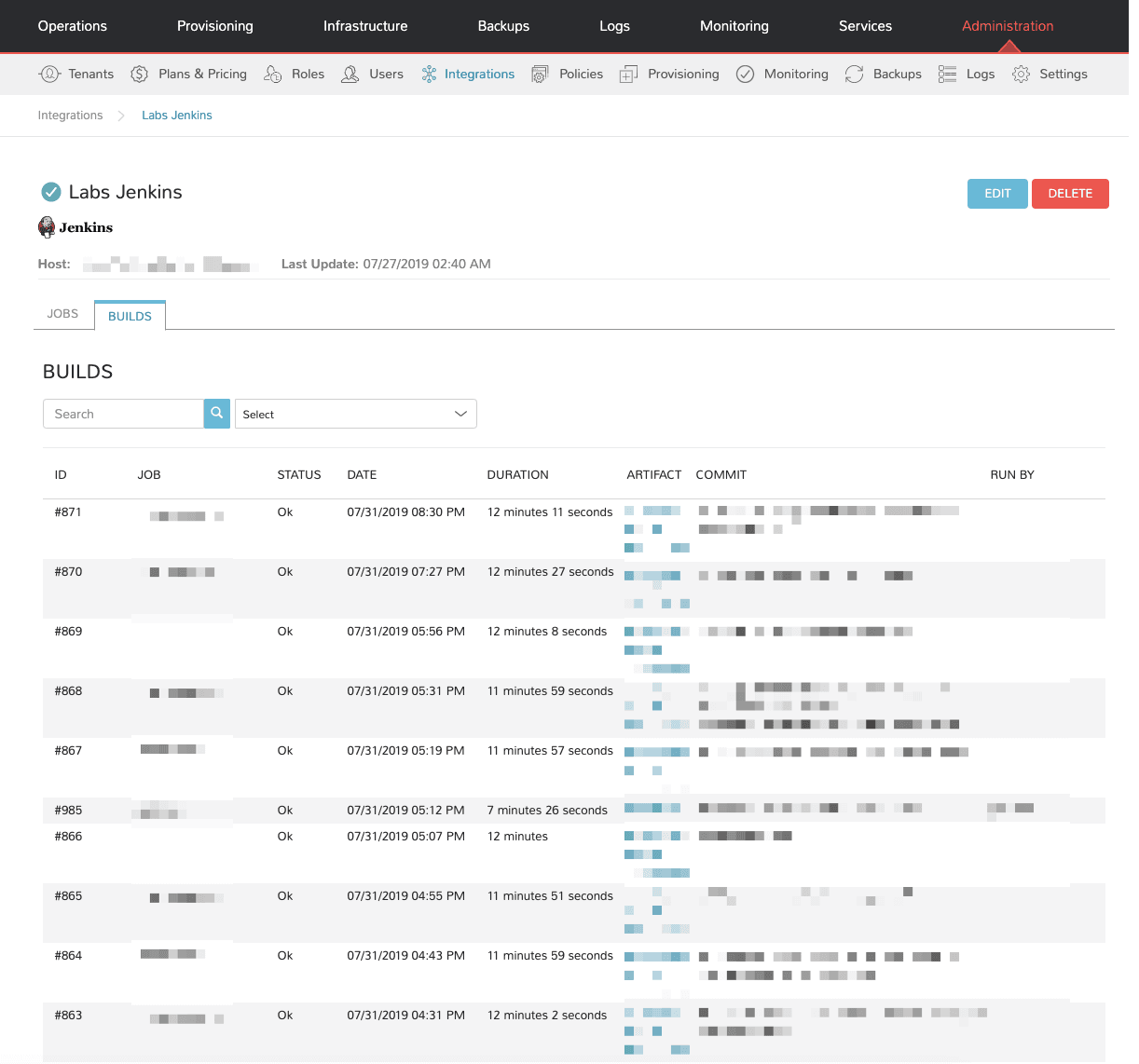Jenkins¶
The Morpheus Jenkins Integration is easy to add and will allow you to see all jobs, builds, statuses of those builds, commits notes, and links to artifacts.
Adding Jenkins Integration¶
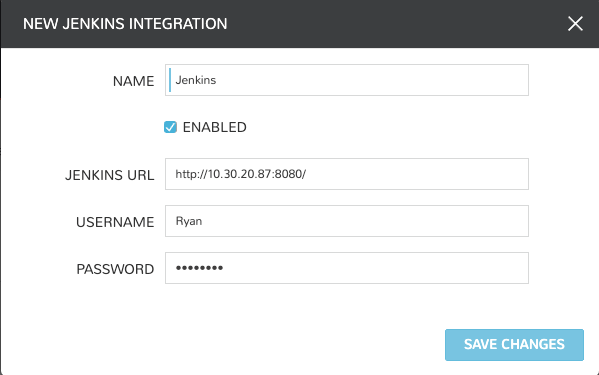
Navigate to Administration > Integrations
Select + NEW INTEGRATION
Select Jenkins
Fill in the following:
- Name
Name of the Integration in Morpheus
- Enabled
Enable the Integration. Uncheck to disable the Jenkins Integration sync Job.
- Jenkins URL
Jenkins URL or IP address. ex:
https://jenkins.morpheus.com- Username
Jenkins service account username
- Password
Jenkins service account password
SAVE CHANGES
Important
By default Jenkins is configured to run on port 8080. If this has been modified you will need to append the alternate port to the the
Jenkins URL
Viewing Jobs in Jenkins Integration¶
In the Morpheus Jenkins integration you can view all of your jobs.
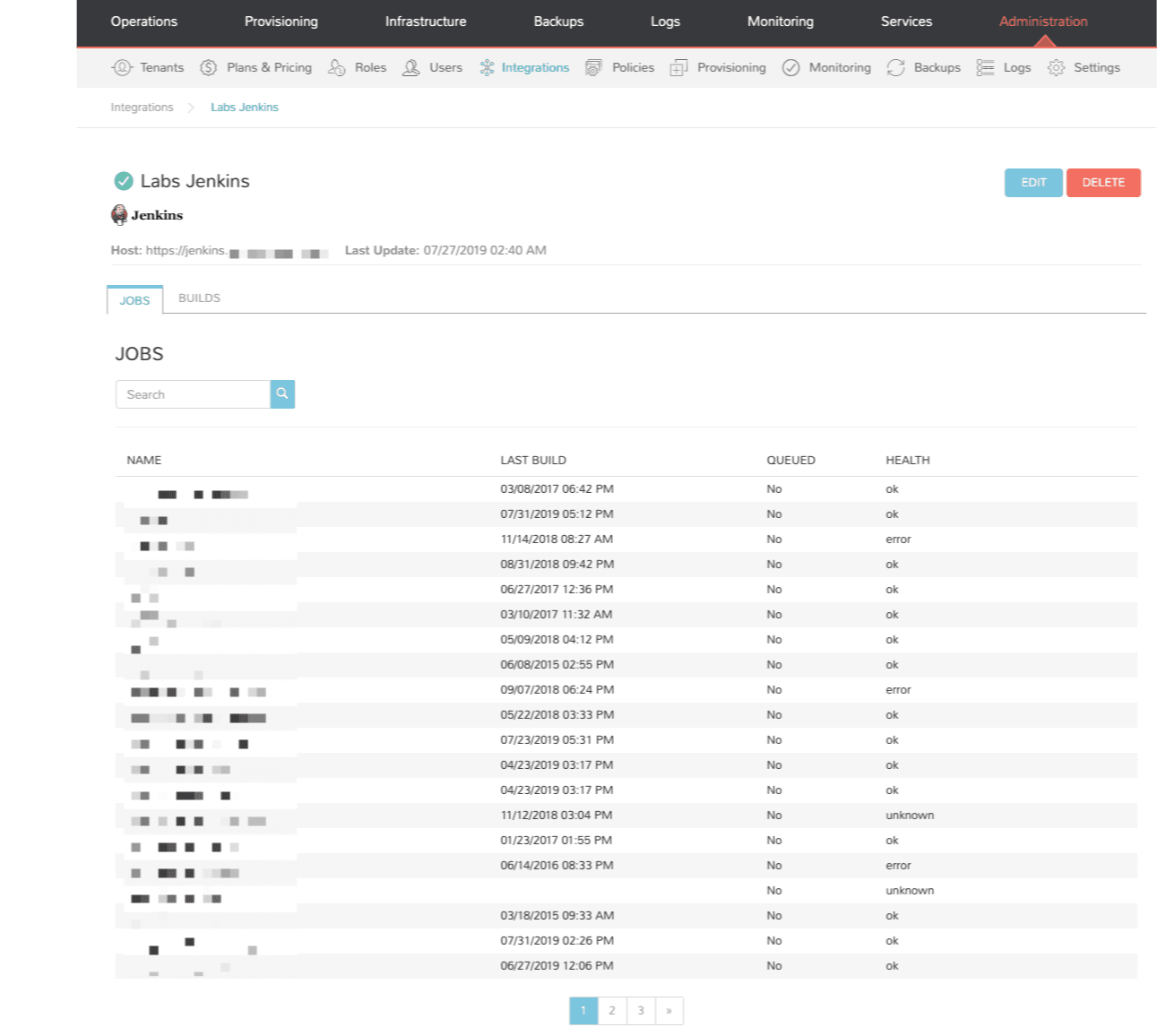
Viewing Builds and Build Statuses¶
In the Morpheus Jenkins integration you can view recent builds with ID, Status, Date, Duration, Artifacts, Commit Notes and Run By user data. Artifacts will automatically link to the Artifact url in Jenkins, and the urls can be used in Morpheus Deployments (dependent on Jenkins configuration).