Zerto¶
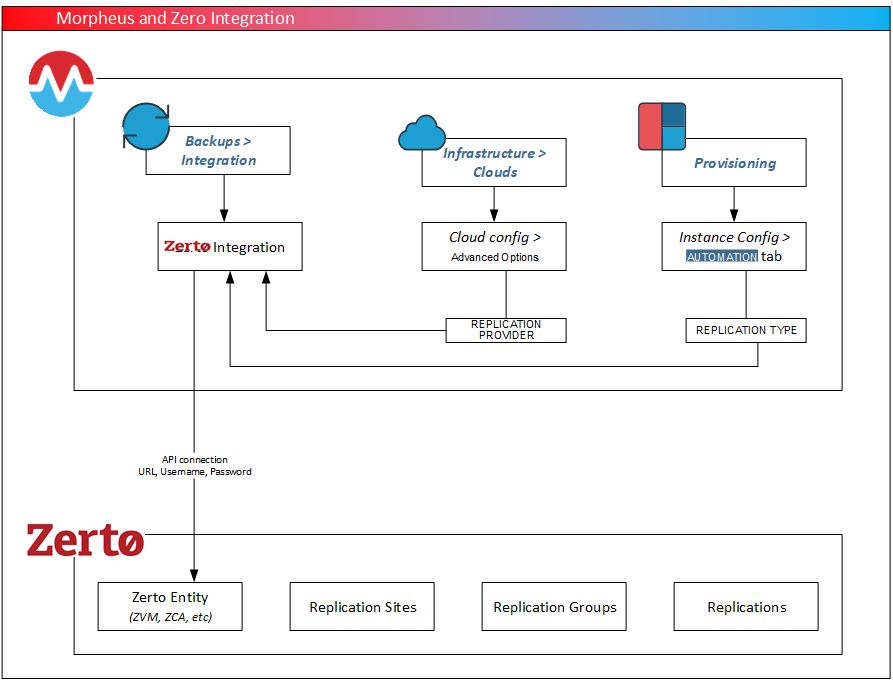
Adding Zerto Integration¶
Navigate to Backups > Integrations
Select + ADD
Select Zerto
Fill in the following:
- Name
Name of the Integration in Morpheus
- Enabled
Enable the Integration
- API URL
- API URL for Zerto Virtual Manager
Example
`API URL: https://zvm_IP:9669
- Username
Admin Username for Zerto
- Password
Password for Username provided (encrypted in Morpheus).
- Visibility
- Sets Multi-Tenant Visibility
- Private
Only Available to the Tenant the Integration is added by
- Public
Available to Sub-Tenants (master tenant option only)
SAVE