Git¶
Authentication¶
Add a private Github or Git repository. Authentication can be handled by supplying any one of the following:
Username and password
Access token
Key pair
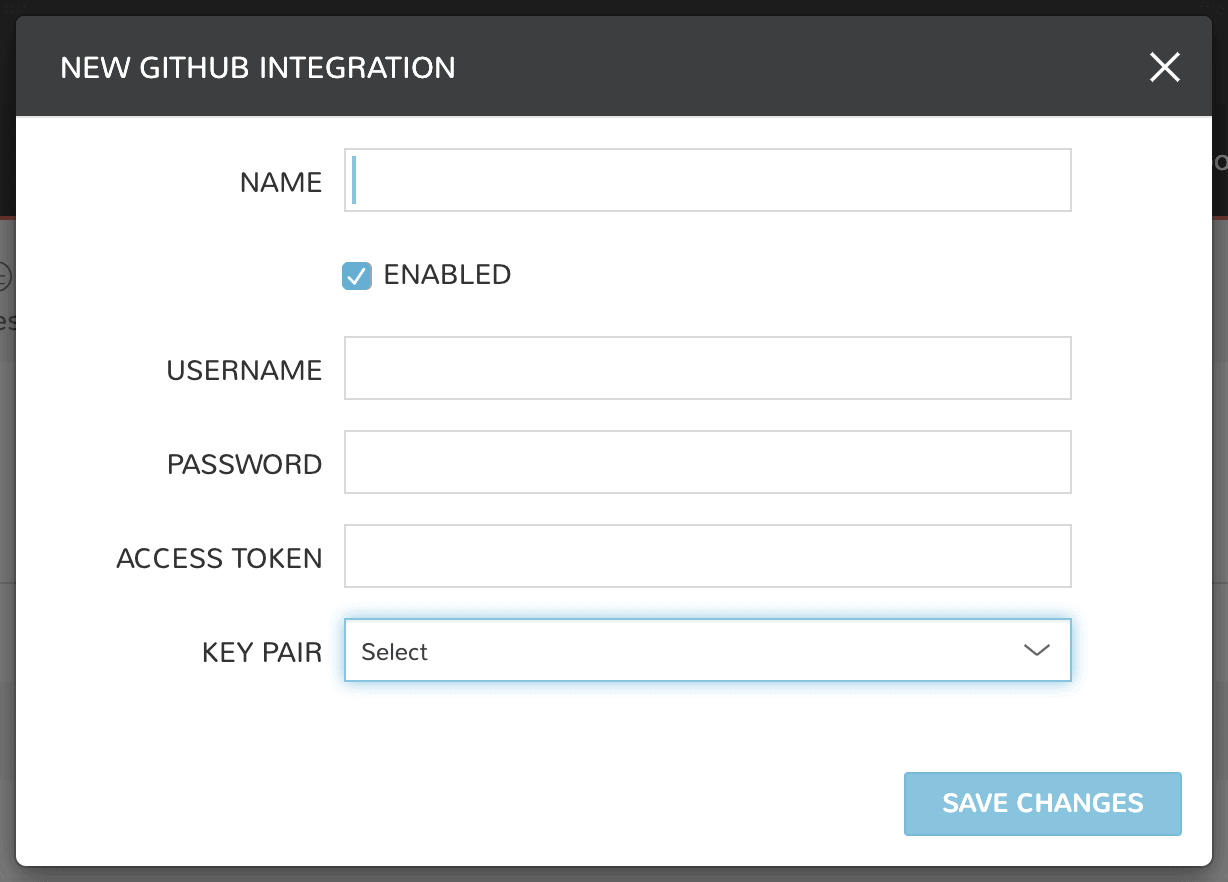
Note
Git and Github integrations can be authenticated over HTTPS with a username and password or with an access token. They are authenticated over SSH by providing a key pair. In previous versions of Morpheus, Git (not Github) integrations could only be authenticated over SSH.
Key pairs are stored in Morpheus and selected from a dropdown menu when needed. To add a key pair to Morpheus:
Generate an SSH key pair, or use an existing SSH key pair.
Navigate to
Infrastructure > Keys & CertsSelect + ADD
Enter both the Public and Private keys
Click SAVE CHANGES