Cisco ACI¶
Overview¶
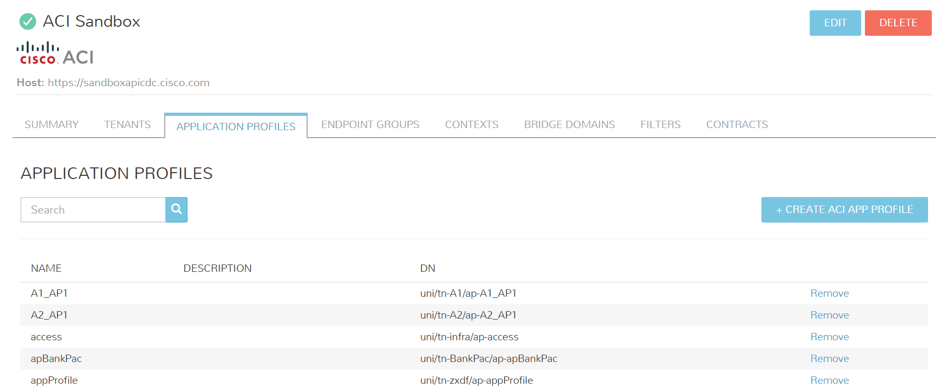
Add ACI as a network and security integration. Inventory your existing ACI configurations. Create networks, bridge domains, application profiles, tenants, endpoint groups, contexts, filters and contracts. Provision instances into new endpoint groups and define security groups that apply contracts on provision.
From Morpheus below can be created:
Tenants
ANP’s
EPG’s
Contexts
Bridge Domains
Filters
Contracts
Note
Morpheus to ACI Sync Job Schedule: Every 5 minutes
Note
Morpheus connects to ACI APIC over port 443
Add Network Integration¶
Navigate to
Infrastructure > Networks > IntegrationsSelect +ADD > Networking >
Cisco ACIPopulate the following:
- NAME
- ACI Integration Name/Label in Morpheus
This is unique to Morpheus and not part of authentication
- URL
ACI fabric url, eg
https://apicdc.company.com- USERNAME
ACI
aaaUsername attribute- PASSWORD
ACI
aaaUserpwd attribute- TENANT
Populates upon authentication, tenant selection not required
Select ADD NETWORK INTEGRATION
Configure Cloud Network Mode¶
For your ACI Integration to be available during provisioning, ACI needs to be defined on a Cloud or multiple Clouds NETWORK MODE advanced options.
Select an existing VMware vCenter Cloud
Select EDIT
Expand the Advanced Options section
Select ACI Integration in
NETWORK MODEdropdownSelect SAVE
Instance Provisioning¶
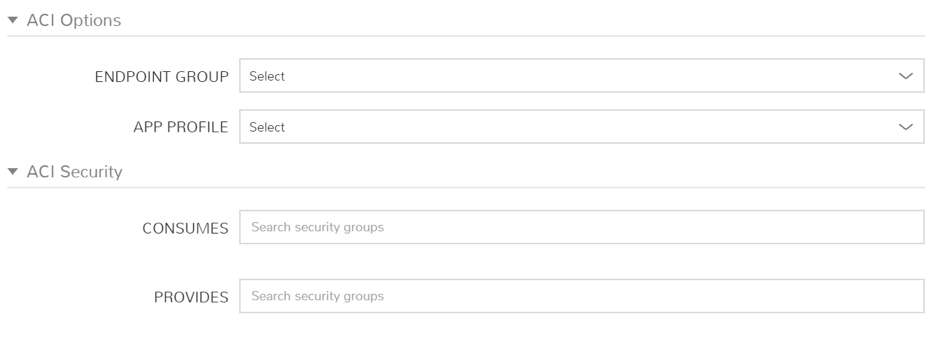
Once ACI is integration to a cloud, it can be used during instance provisioning:
From the EPG drop down, either an existing EPG can be selected or a new one can be created. It is the same for ANP, either create a new one or choose an existing.
Under ACI security consumes and provides, contracts can be searched when you enter a name. When the provisioning wizard is completed, it will provision the instance and apply the ACI options and Security. This can be viewed under the instance page, or via REST API and CLI.
Blueprint Configuration¶
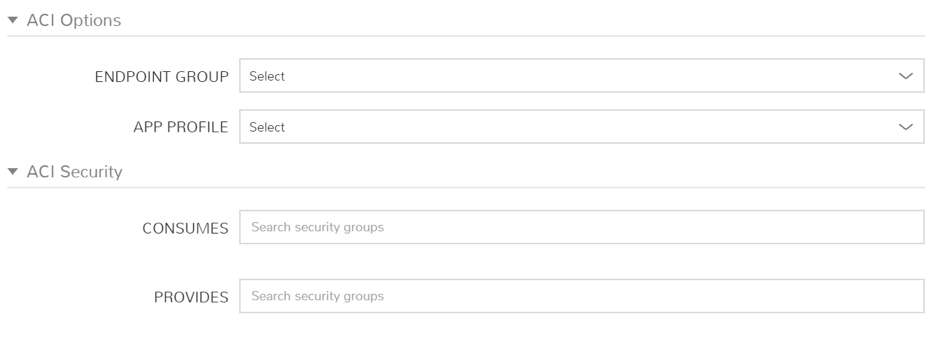
In a Blueprint, you can define the ANP and EPG of each Tier
Variables can be used for EPG and ANP names.
This could be useful to create blueprints for dev testing to isolate from prod networks.
This can be hybrid based on the VMM domains in APIC.