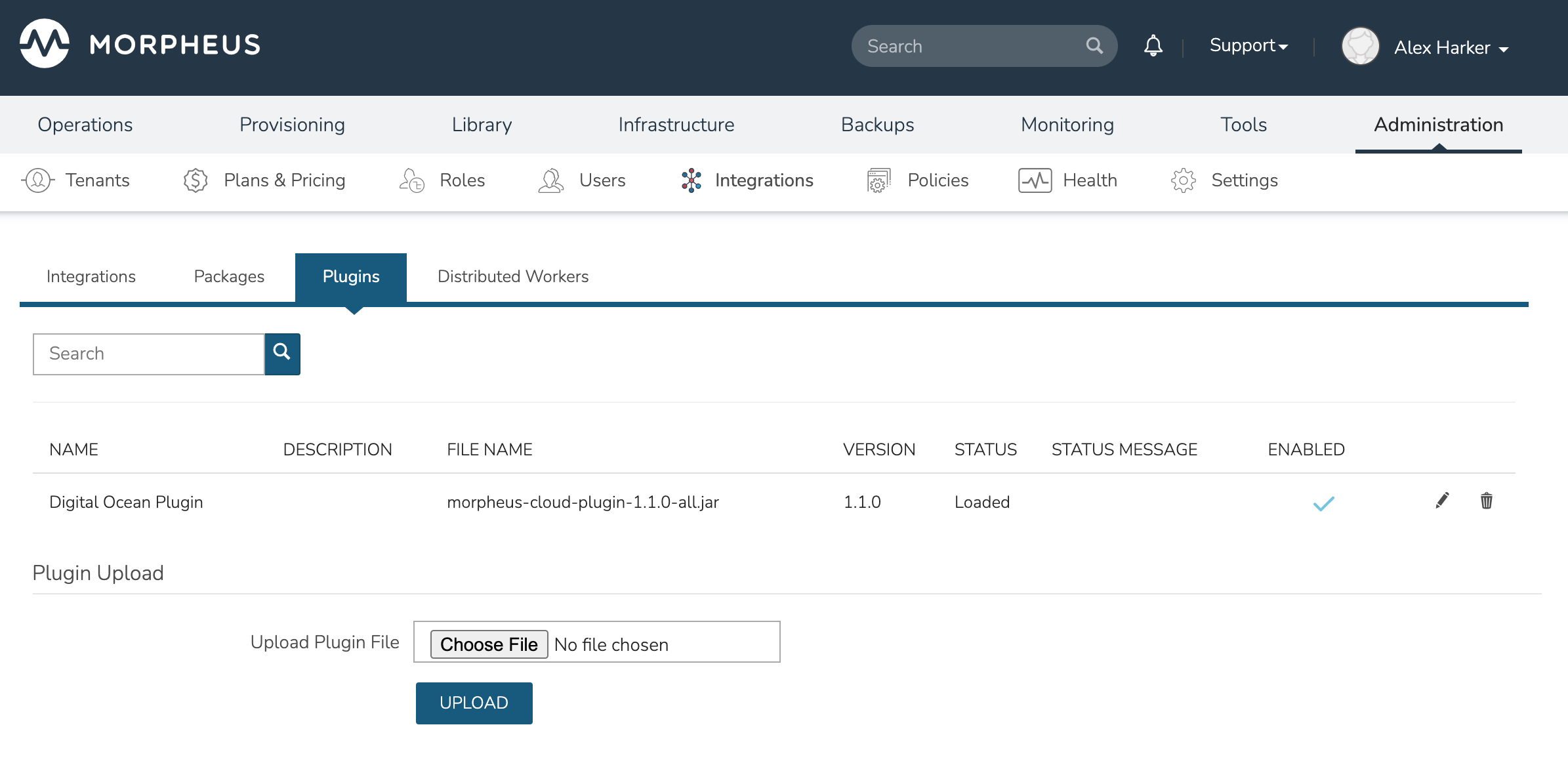Plugins¶
Overview¶
HPE Morpheus Enterprise is extendable with custom plugins for Task types, UI tabs, reports, approvals, cypher, and more. Plugins are added from the Plugins tab of the Integration page under Administration (Administration > Integrations > Plugins). Simply browse for a local plugin file (.jar) to add it to the UI. Custom plugins can also be edited or deleted by clicking on the pencil or trash can icons in the corresponding row.
HPE Morpheus Enterprise maintains a repository of internally-developed and vetted plugins at HPE Morpheus Enterprise Exchange. These plugins can be downloaded and added to HPE Morpheus Enterprise using the instructions in the prior paragraph. Alongside the download link, you can also find helpful readme information that discusses how the plugin can be used and which versions of HPE Morpheus Enterprise it’s compatible with.
With at least one plugin integrated, HPE Morpheus Enterprise will show details on each plugin from the Plugins List View. The following information is displayed:
NAME: The name given to the plugin
DESCRIPTION: A description value (if any) coded into the plugin
FILE NAME: The .jar filename
VERSION: The plugin version number
STATUS: The status of the plugin, such as “loaded” when the plugin is ready for use
STATUS MESSAGE: A status message (if any) for the plugin
ENABLED: If the plugin is enabled, a check mark appears here. Disabled plugins are also grayed out
Additional information about each plugin can be viewed by clicking on the pencil (edit) icon. Most of the information in this modal is read-only but you can enable or disable plugins from this pane.
Please visit the Morpheus Developer Portal for Plugin Architecture SDK documentation and help getting started with custom Plugin development.