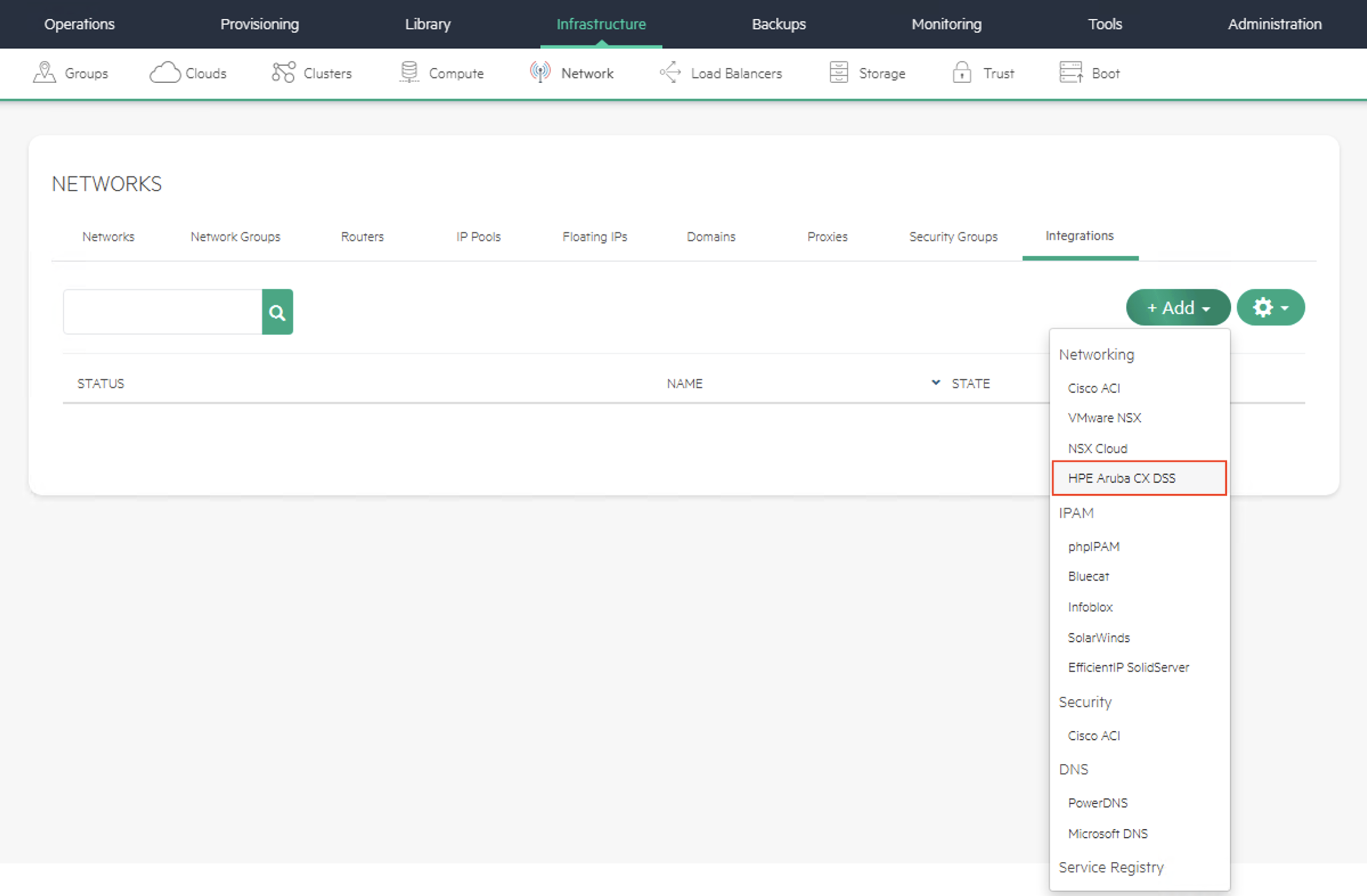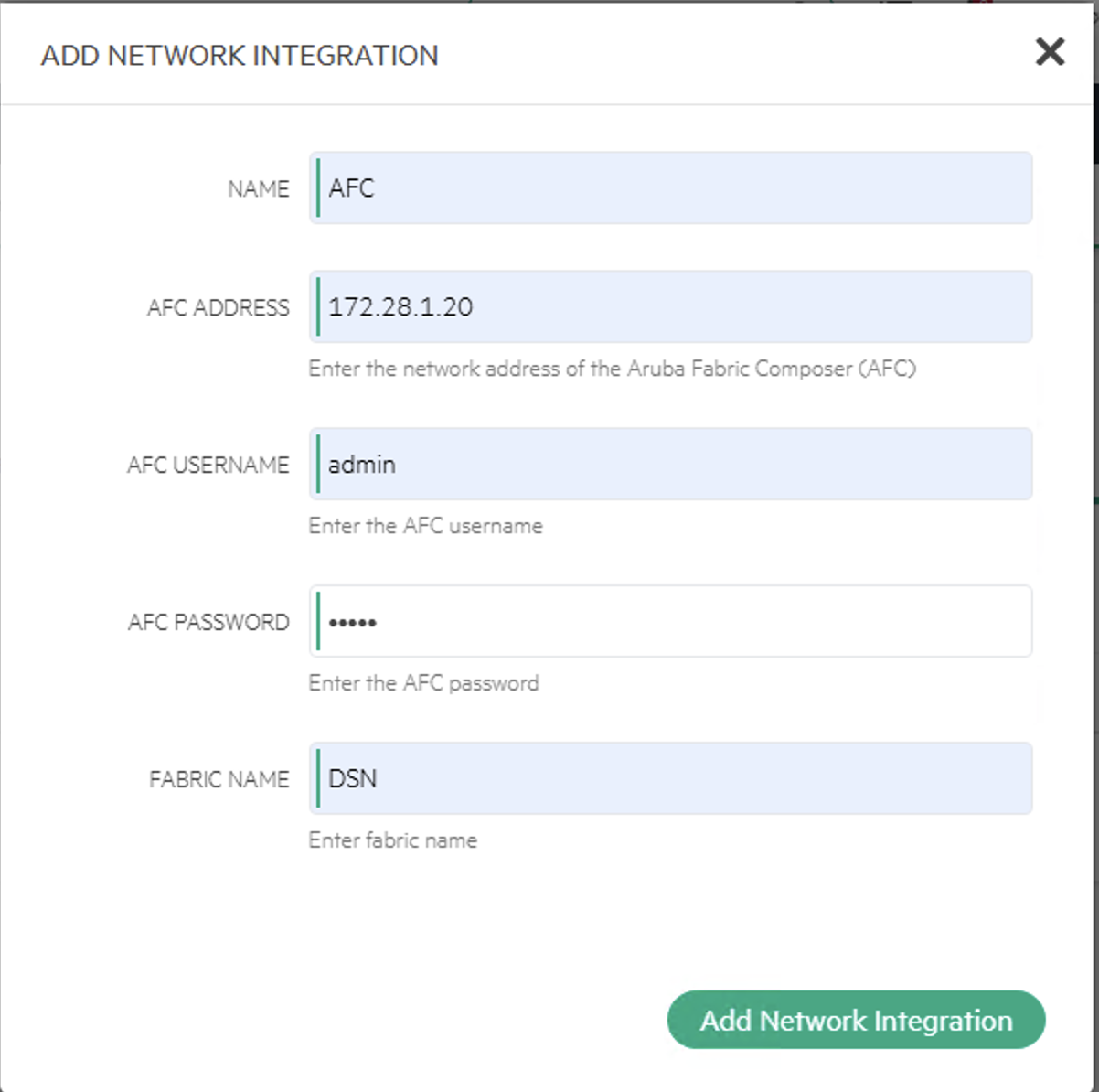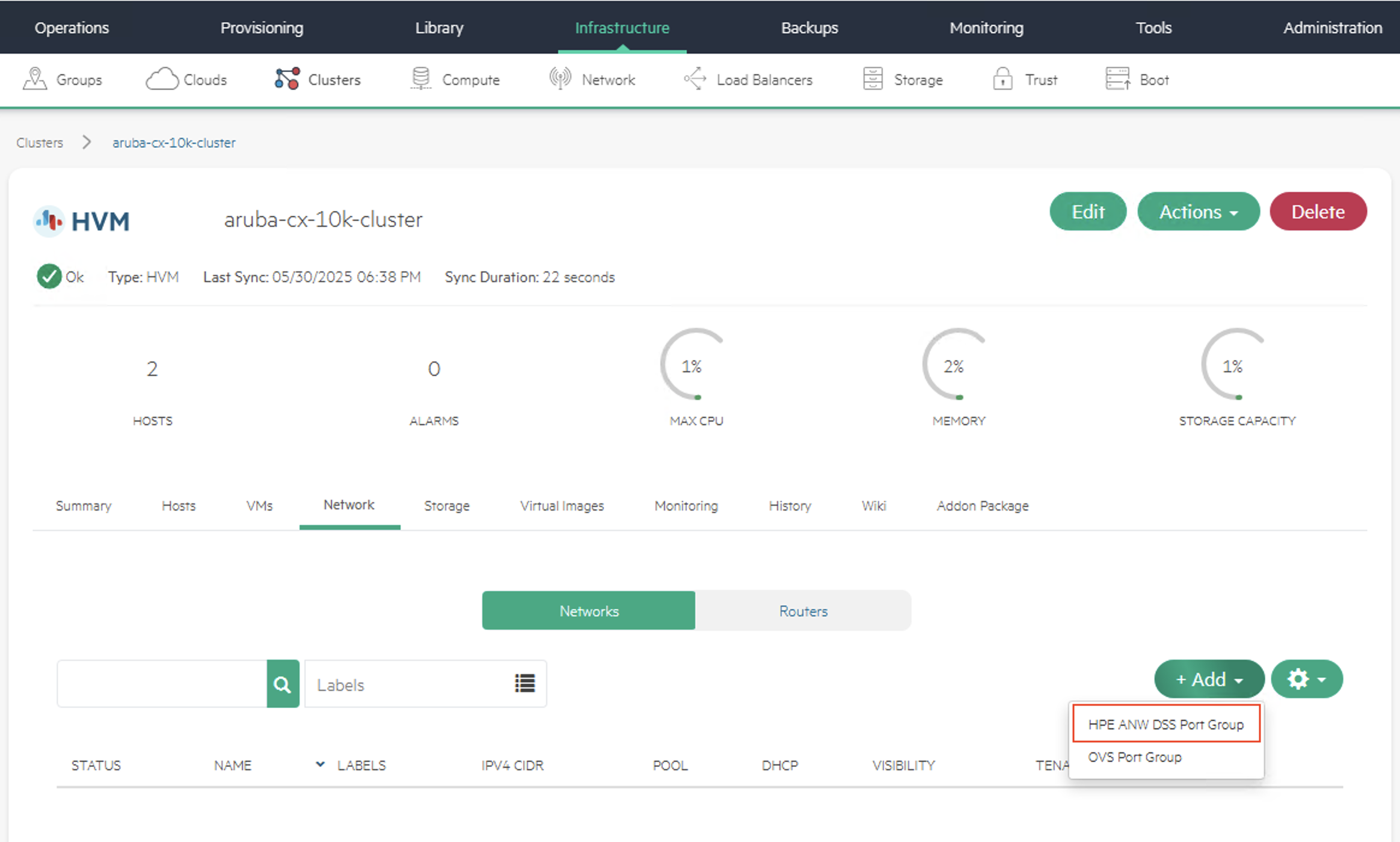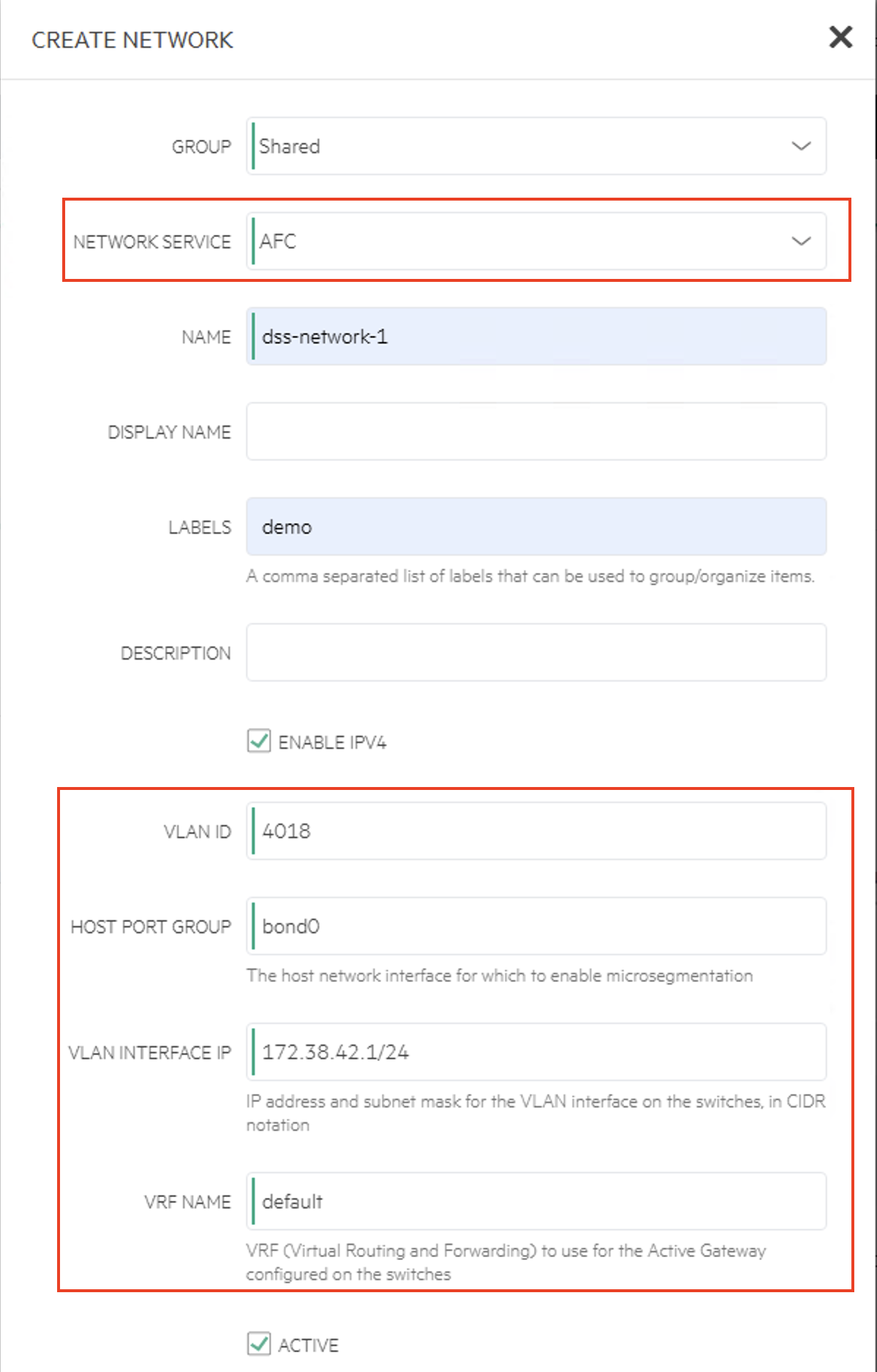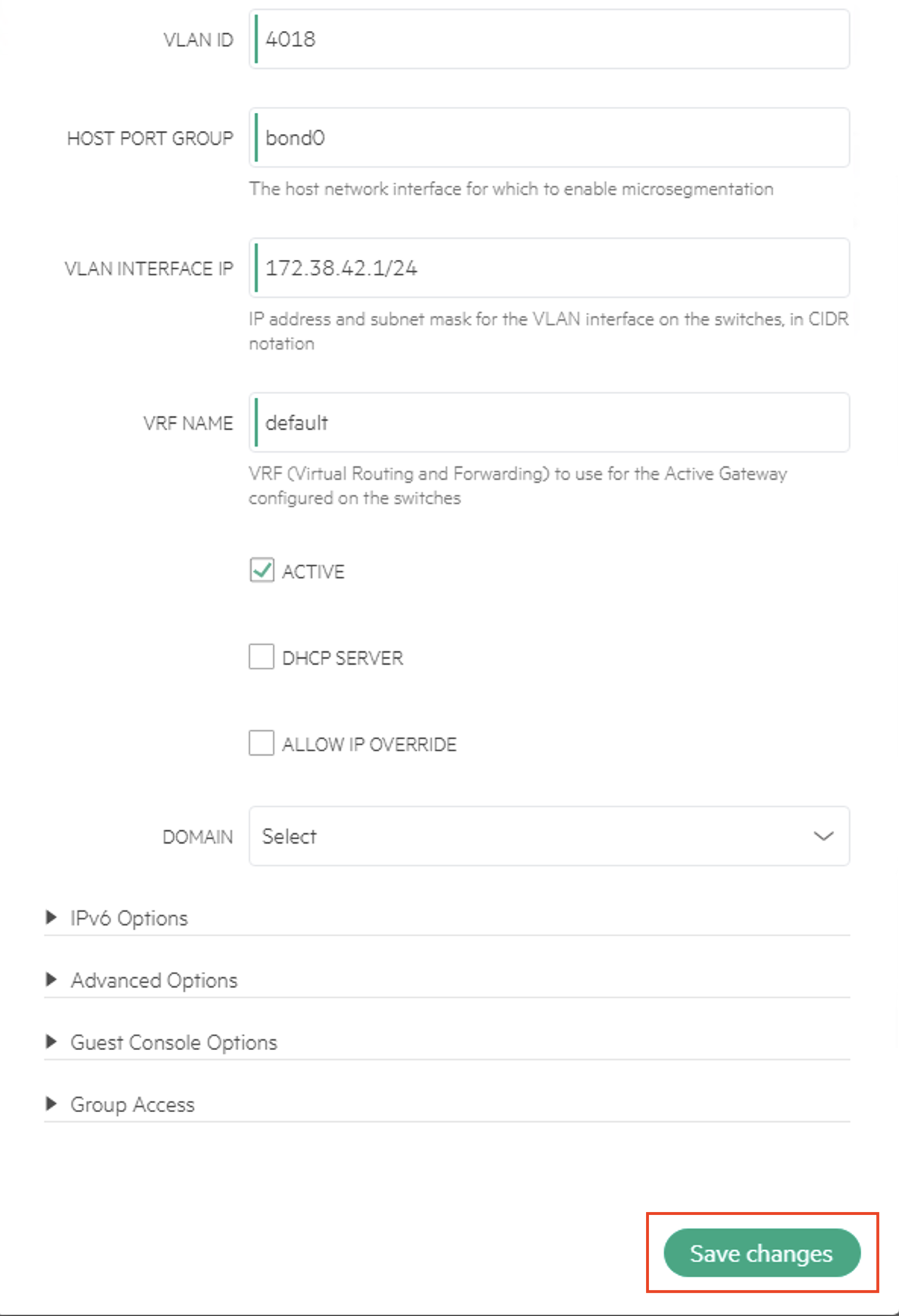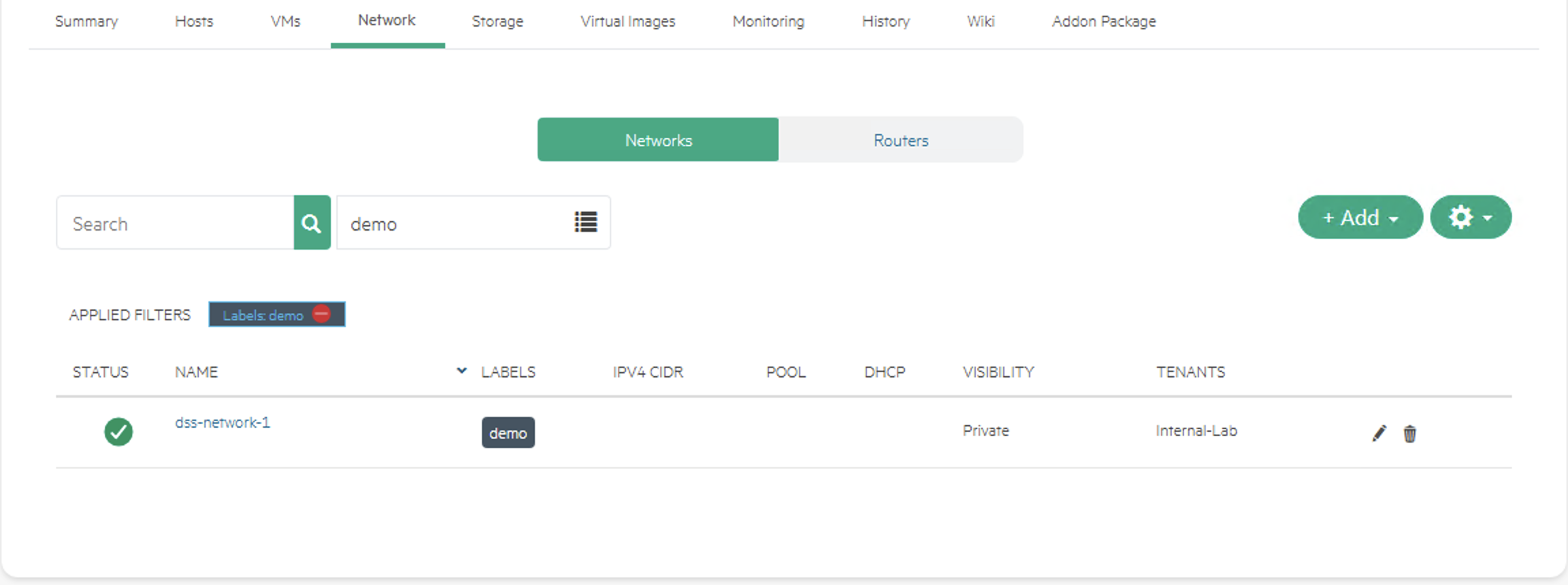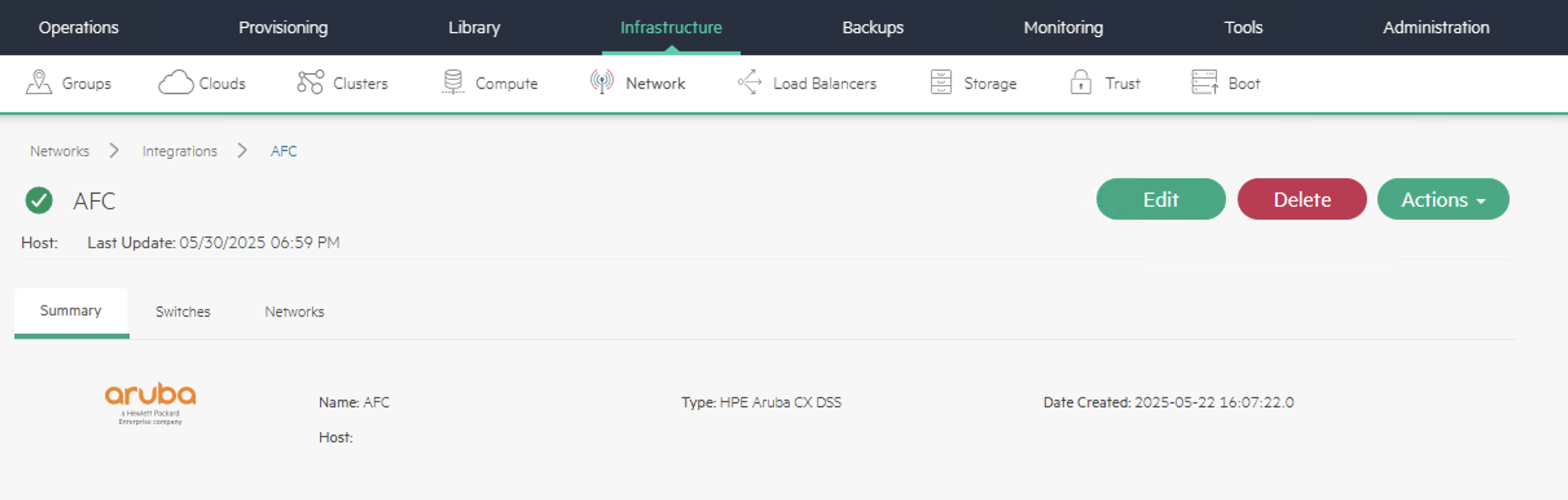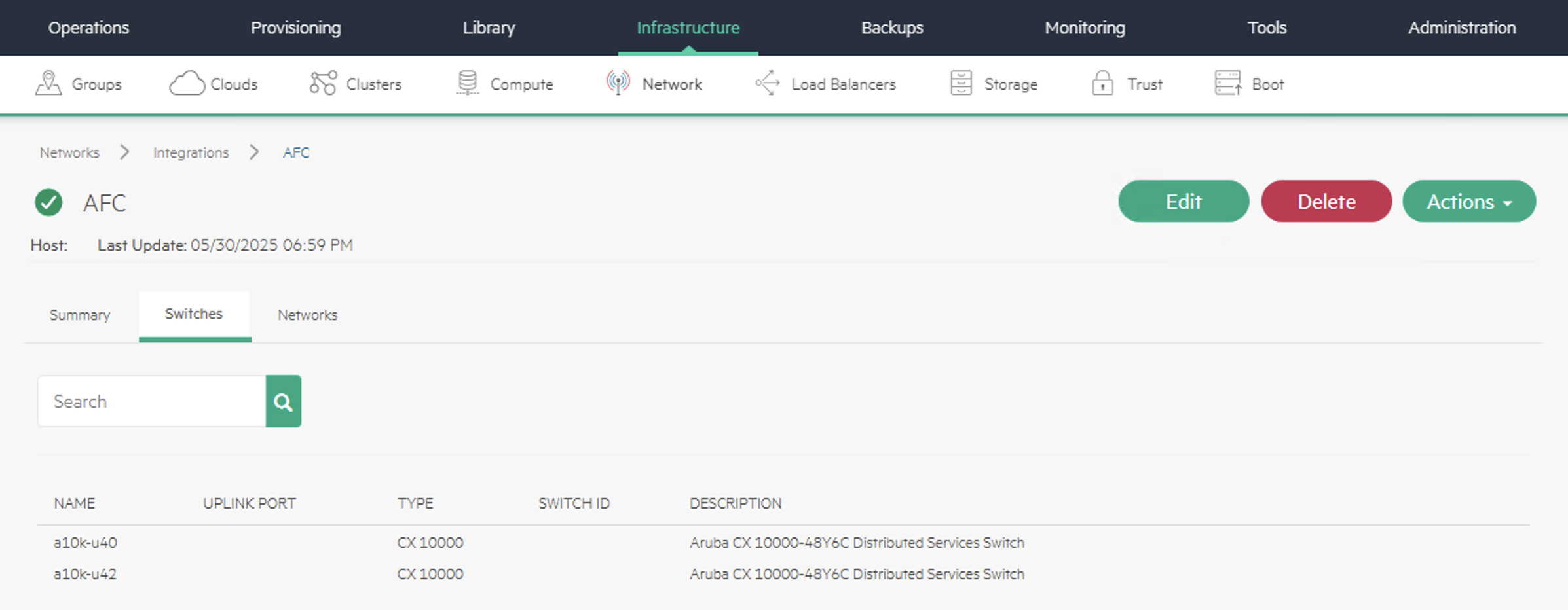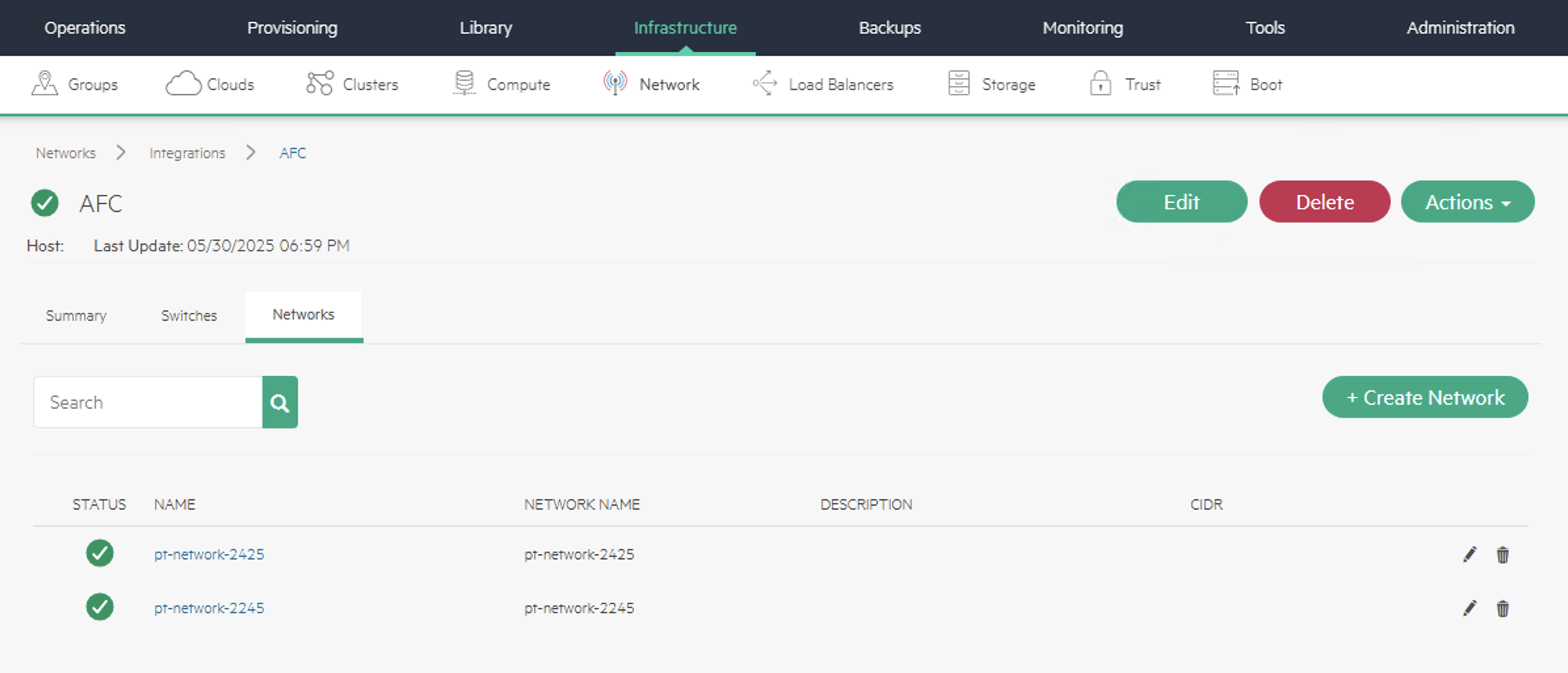HPE Aruba CX DSS¶
Overview¶
The HPE Aruba CX DSS plugin brings advanced networking features to HPE Morpheus Enterprise Software by leveraging Aruba CX 10000 series switches. It supports both micro-segmentation and macro-segmentation, integrating seamlessly with HPE and Aruba technologies to improve user experience and operational efficiency.
Implemented as a HPE Morpheus Enterprise NetworkProvider in Groovy, the plugin is purpose-built for the HPE Aruba Networking Distributed Services Switch network type (HPE ANW DSS Port Group) and optimized for HPE Morpheus Enterprise environments. It automates the creation and management of networks for HPE ANW DSS Port Groups, connecting servers to Aruba CX 10000 switches within a HVM Cluster.
On each host, the plugin creates Linux bridge interfaces and associates them with VLANs for streamlined network management and configuration. HPE Morpheus Enterprise integrates directly with Aruba Fabric Composer (AFC) to automatically create or delete networks for HPE ANW DSS Port Groups as they are added to or removed from a configured cluster. Adding or removing HVM Hosts in the HVM Cluster triggers the corresponding network changes in AFC, ensuring the network configurations are always up to date.
The plugin also enables the creation of networks with specific VLAN IDs, supporting flexible segmentation and isolation. When a network is created, the plugin provisions the required VLANs on the Aruba CX 10000 switches, ensuring networks are ready for use by Instances within the HVM Cluster.
Additionally, the plugin creates a Libvirt network of type Private. When an Instance is created on the host and associated with this network, a macvtap interface is generated and mapped to the corresponding Linux Interface VLAN ID, ensuring seamless connectivity and isolation.
Features¶
Create and delete networks of type
HPE ANW DSS Port Groupdirectly from the integrationAutomatically create and delete networks in Aruba Fabric Composer (AFC) when HVM Hosts are added or removed from the HVM Cluster
Manage network configurations through seamless integration with AFC
Enable both micro-segmentation and macro-segmentation for flexible network isolation
View detailed summaries and status of Aruba CX 10000 switches
Ensure automatic, realtime synchronization of network configurations with Aruba CX 10000 switches
Prerequisites¶
The following requirements must be met to deploy and configure the HPE Aruba CX DSS Network plugin in HPE Morpheus Enterprise
Aruba CX 10000 series switches
At least two Aruba CX 10000 switches are configured
VSX and KeepAlive are configured
Switches are connected to the upstream network
Pre-existing HVM Cluster
Ensure all hosts within the HVM Cluster are physically connected to the CX 10000 switches for optimal network integration and redundancy
HPE Morpheus Enterprise appliance version 8.0.6 or higher
AFC and PSM are deployed and reachable from the |manager|
Aruba Fabric Composer (AFC) version 7.2 or higher, deployed as a VM
AMD Pensando PSM (Policy and Services Manager), deployed as a VM
Note
Download AFC and PSM from the HPE Networking Support portal
For more information on deploying AFC and PSM, refer to the official documentation
The AFC and PSM must have network connectivity to the CX 10000 switches
Making full use of the HPE Morpheus Enterprise Aruba CX 10000 integration requires credentials for AFC with API access granted and read/write access to AFC configuration
Adding HPE Aruba CX DSS Network Integration¶
Navigate to Infrastructure > Network > Integrations
Select + Add > Networking > HPE Aruba CX DSS
Enter the following details in the ADD NETWORK INTEGRATION form:
Click Add Network Integration
Upon add, the HPE Aruba CX DSS Network integration will be created.
Note
All fields can be edited after saving.
Create HPE ANW DSS Port Group Network¶
To create an HPE ANW DSS Port Group network, follow these steps:
Delete HPE ANW DSS Port Group Network¶
To delete a HPE ANW DSS Port Group network, follow these steps:
Navigate to |Infrastructure->Network->Networks|
Select the network you want to delete from the list.
Click on the delete icon (🗑) next to the network name.
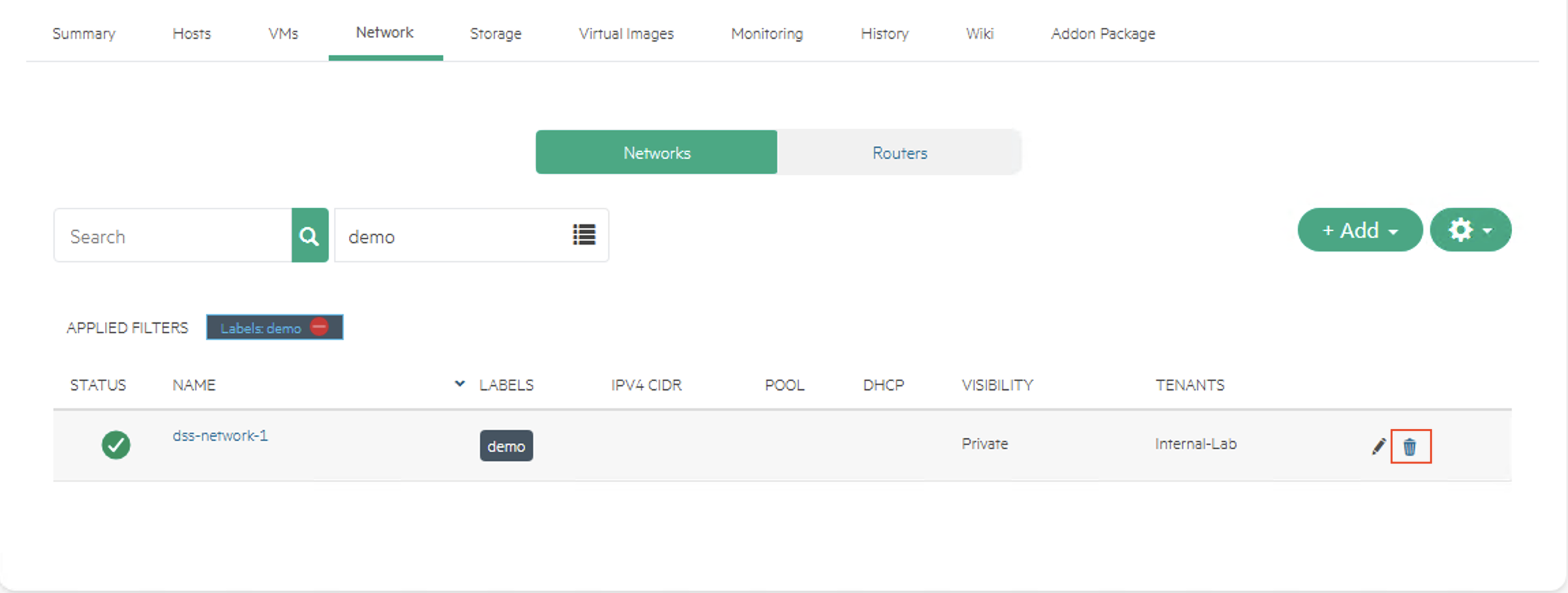
View HPE Aruba CX DSS Network Integration¶
- To view the HPE Aruba CX DSS Network integration, follow these steps:
Navigate to Infrastructure > Network > Integrations
Select the HPE Aruba CX DSS integration from the list.
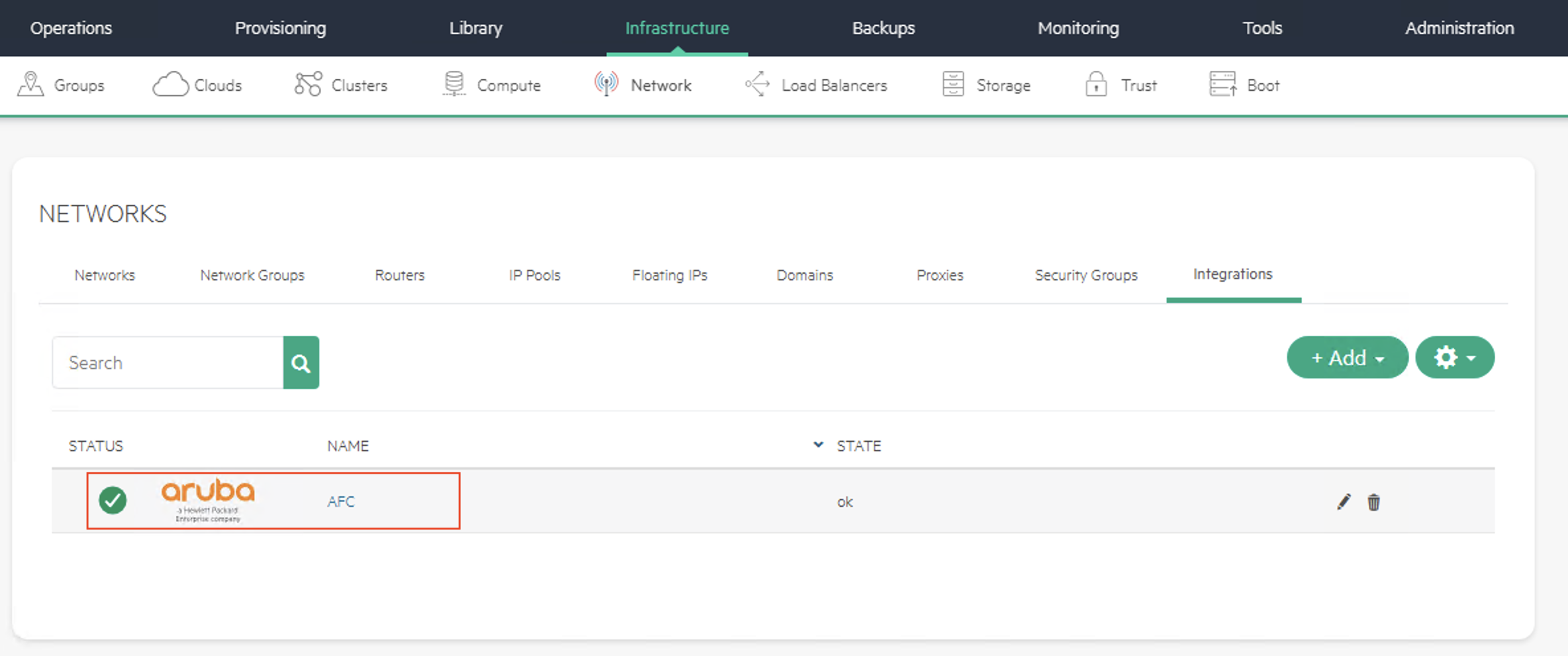
Summary- Click on the Summary tab to view the summary of the integration.Switches- Click the Switches tab to view detailed information about all Aruba CX 10000 switches managed by the integration.Networks- Click on the Networks tab to view the networks associated with the integration.